SoftOrbits MP3 Downloader is a free tool that allows you to download videos from YouTube and convert them into MP3 files. With SoftOrbits MP3 Downloader, you can choose the download quality, including MP3 or MP4. SoftOrbits MP3 Downloader also supports batch downloads, so you can download multiple videos at once.
You Can Download Entire Albums
The SoftOrbits MP3 Downloader is a fantastic tool for downloading complete albums. With just a few clicks, you may download entire albums with SoftOrbits MP3 Downloader. The integrated album search is one of the reasons for its popularity. This allows you to quickly find an album title or artist and have the whole album loaded with one click.
Save to Your List of Favourites
SoftOrbits MP3 Downloader makes it easy to keep track of your favourite songs and videos. Simply click the "Add to Favourites" button on any video or song, and SoftOrbits MP3 Downloader will add it to your favourites list. You can access your favourites list at any time by clicking the "Favourites" tab in the right menu.
How to Get the Free MP3 from YouTube
To find songs in the app, simply type in the name of the artist, song, or album you're looking for. You can also browse by genre. Once you've found what you're looking for, simply click the "Download" button.
To enter YouTube URLs, go to the "YouTube" tab in the menu on the right. Then, paste in the URL of the video you want to download and click "Download."
Why the YouTube Downloader is the Best Free Option
The YouTube downloader is the best free option because it is easy to use, supports batch downloads, and provides high-quality MP3 three files. In addition, the YouTube downloader is safe and secure. Don't be concerned about the legality of it. According to the legislation now in force, downloading music or movies from YouTube is not a crime. It is permissible to use their airtime for noncommercial purposes as long as the public's interest in the content does not exceed personal use.
How to Use the SoftOrbits MP3 Downloader
First, find the music or video you want to download. You can do this by searching for the artist, song, or album in the app, or by entering a YouTube URL into the "YouTube" tab. Then, click the "Download" button. SoftOrbits MP3 Downloader will do the rest. That's it! You can now enjoy your favorite songs and videos offline.
In conclusion, the SoftOrbits MP3 Downloader is a great tool for downloading your favorite songs and videos. It is easy to use and provides high-quality MP3 three files. In addition, the YouTube downloader is safe and secure.

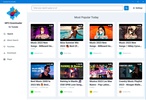















Comments
There are no opinions about MP3 Downloader for YouTube yet. Be the first! Comment